10 Essential iPad Apps for Elementary Teachers
March 4, 2016
iPad provides great learning opportunities for students and when it comes to young learners possibilities are endless. iTunes app store is teeming with all kinds of apps with great educational potential for kids and young learners. However, sifting through the piles there can be time consuming. This is where collections such as the one below come in handy. This is basically a selection of some essential iPad apps you can use with you elementary students to enhance their learning and keep them engaged. We included apps covering different themes from doodling and drawing to creating animated videos and clips. We invite you to check them out and share with us your feedback. Enjoy
1- Book Creator
‘Book Creator is the simple way to make your own beautiful ebooks, right on your iPad. With over 15 million ebooks created so far, Book Creator is ideal for making all kinds of books, including children's picture books, comic books, photo books, journals, textbooks and more.’
2- 30hands Starter: Create & Show What You Know
‘30hands Storyteller is the easiest way to tell a story, explain a concept or flip a classroom. Create a multimedia presentation in minutes and publish it as a video to share. We designed the tool to be simple and fast, so it takes backseat to learning and expression. In a single class period, students can complete a video activity. Mapping these activities to a longer project helps students make PBL projects authentic and fun.’
3- Animoto Video Maker
‘Make fun videos wherever you are, with photos and video clips from your Camera Roll. Choose from one of our sleek video styles, add a song, and you’re done! Share via Messages, email, Twitter, and Facebook and impress the socks off your friends and family.’
4- Motion Math
‘Developed at the Stanford School of Education, Motion Math HD follows a star that has fallen from space, and must bound back up, up, up to its home in the stars. Moving fractions to their correct place on the number line is the only way to return. By playing Motion Math, learners improve their ability to perceive and estimate fractions in multiple forms.’
5- AnimalSketch
‘animalSketch features six adorable sea creatures to entice the artist in you. Each character is broken down into its simple shapes – such as circles, ovals, triangles, and rectangles – and is presented in a concise step-by-step guided drawing sequence. To accommodate various levels of difficulty, the animalSketch toolkit is organized with “easy,” “medium,” and “hard” tools to support users’ varying abilities. Additionally, animalSketch features onscreen, animated drawing instructions from a friendly talking parrot named Joey.’
6- Geoboard
‘’Geoboard is a tool for exploring a variety of mathematical topics introduced in the elementary and middle grades. Learners stretch bands around the pegs to form line segments and polygons and make discoveries about perimeter, area, angles, congruence, fractions, and more.’
7- Daisy the Dinosaur
‘Learn the basics of computer programming with Daisy the Dinosaur! This free, fun app has an easy drag and drop interface that kids of all ages can use to animate Daisy to dance across the screen. Kids will intuitively grasp the basics of objects, sequencing, loops and events by solving this app's challenges. After playing Daisy, kids can choose to download a kit to program their own computer game.’
8- BrainPOP Featured Movie
‘Bring learning to your fingertips™ with the BrainPOP Featured Movie app for the iPad, iPhone, and iPod touch. Watch a different animated movie every day, then test your new knowledge with an interactive quiz – free!’
9- Doodle Buddy
‘Anyone can draw with Doodle Buddy for iPad--from a hip Grandma to a snotty two year-old kid. If you mess up, just undo your last stroke. To start over, simply shake your iPad.’
10- Tell About This
‘Tell About This is an easy platform to inspire and capture children's thoughts and stories! Respond to interesting photo prompts using voice, craft custom prompts and add profiles to personalize the experience! ’
iPad provides great learning opportunities for students and when it comes to young learners possibilities are endless. iTunes app store is teeming with all kinds of apps with great educational potential for kids and young learners. However, sifting through the piles there can be time consuming. This is where collections such as the one below come in handy. This is basically a selection of some essential iPad apps you can use with you elementary students to enhance their learning and keep them engaged. We included apps covering different themes from doodling and drawing to creating animated videos and clips. We invite you to check them out and share with us your feedback. Enjoy
1- Book Creator
‘Book Creator is the simple way to make your own beautiful ebooks, right on your iPad. With over 15 million ebooks created so far, Book Creator is ideal for making all kinds of books, including children's picture books, comic books, photo books, journals, textbooks and more.’
2- 30hands Starter: Create & Show What You Know
‘30hands Storyteller is the easiest way to tell a story, explain a concept or flip a classroom. Create a multimedia presentation in minutes and publish it as a video to share. We designed the tool to be simple and fast, so it takes backseat to learning and expression. In a single class period, students can complete a video activity. Mapping these activities to a longer project helps students make PBL projects authentic and fun.’
3- Animoto Video Maker
‘Make fun videos wherever you are, with photos and video clips from your Camera Roll. Choose from one of our sleek video styles, add a song, and you’re done! Share via Messages, email, Twitter, and Facebook and impress the socks off your friends and family.’
4- Motion Math
‘Developed at the Stanford School of Education, Motion Math HD follows a star that has fallen from space, and must bound back up, up, up to its home in the stars. Moving fractions to their correct place on the number line is the only way to return. By playing Motion Math, learners improve their ability to perceive and estimate fractions in multiple forms.’
5- AnimalSketch
‘animalSketch features six adorable sea creatures to entice the artist in you. Each character is broken down into its simple shapes – such as circles, ovals, triangles, and rectangles – and is presented in a concise step-by-step guided drawing sequence. To accommodate various levels of difficulty, the animalSketch toolkit is organized with “easy,” “medium,” and “hard” tools to support users’ varying abilities. Additionally, animalSketch features onscreen, animated drawing instructions from a friendly talking parrot named Joey.’
6- Geoboard
‘’Geoboard is a tool for exploring a variety of mathematical topics introduced in the elementary and middle grades. Learners stretch bands around the pegs to form line segments and polygons and make discoveries about perimeter, area, angles, congruence, fractions, and more.’
7- Daisy the Dinosaur
‘Learn the basics of computer programming with Daisy the Dinosaur! This free, fun app has an easy drag and drop interface that kids of all ages can use to animate Daisy to dance across the screen. Kids will intuitively grasp the basics of objects, sequencing, loops and events by solving this app's challenges. After playing Daisy, kids can choose to download a kit to program their own computer game.’
8- BrainPOP Featured Movie
‘Bring learning to your fingertips™ with the BrainPOP Featured Movie app for the iPad, iPhone, and iPod touch. Watch a different animated movie every day, then test your new knowledge with an interactive quiz – free!’
9- Doodle Buddy
‘Anyone can draw with Doodle Buddy for iPad--from a hip Grandma to a snotty two year-old kid. If you mess up, just undo your last stroke. To start over, simply shake your iPad.’
10- Tell About This
‘Tell About This is an easy platform to inspire and capture children's thoughts and stories! Respond to interesting photo prompts using voice, craft custom prompts and add profiles to personalize the experience! ’


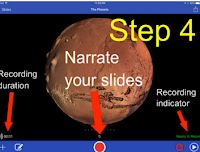

















No comments: