10 Useful Educational Apps and Tools for 1:1 Classroom
If you happen to teach in a 1:1 classroom then you will definitely be concerned about the educational apps to use with your students. There are tons out there for sure, but many of them are not worthwhile. To this end we curated this selection of some of the most popular apps and tools among 1:1 classroom teachers. Browse through the suggested titles and see what you want to adapt in your class. Enjoy
1- Socrative
Socrative is a smart student response system that empowers teachers to engage their classrooms through a series of educational exercises and games via smartphones, laptops, and tablets. Socrative is designed in such a way to help teachers make classes more engaging and interactive.It also helps teachers initiate activities and prompt students with questions to which students can respond using their laptops or smartphones. The good thing about Scorative is that it can run on any kind of device with internet connection: iPads, iPods, laptops, smartphones so students will never miss out on any learning acidity.
2- TodaysMeet
TodaysMeet is a great web tool for creating backchannels with your students. It is very easy and simple to use. You can use it in your class to engage students in sideline discussions and chats around a given topic. The process to set up a backchannel via TodaysMeet is very easy: first, create a room and given it a name and a duration then share the URL of that room with your students and start the chat.
3- Telegami
Tellagami is a mobile app that lets you create and share a quick animated video called a Gami.A Gami can be an exciting tweet or status update. It can be a fun way to tell a story. It can be a thank you message or a vacation postcard. It can be a birthday greeting, party invite or cool way to share photos. The possibilities are endless!
Haiku Deck is the simple new way to create inspired presentations – whether you’re pitching an idea, teaching a lesson, telling a story, or igniting a movement. Featured on the iTunes “New and Noteworthy” and “What’s Hot” lists!
Educreations turns your iPad into a recordable whiteboard. Creating a great video tutorial is as simple as touching, tapping and talking. Explain a math formula... Create an animated lesson... Add commentary to your photos... Diagram a sports play.
This is a very good that students can use to create, share and collaboratively edit their mind maps. MindMeister is deeply integrated into Google Drive, allowing users to open and edit many mind map formats.
Edmodo is a web-based platform that provides a safe and easy way for your class to connect and collaborate, share content, and access homework, grades and school notices. It is like Facebook but in a safe and controlled environment appropriate for school.
8- Explain Everything
Explain Everything is an easy-to-use design, screencasting, and interactive whiteboard tool that lets you annotate, animate, narrate, import, and export almost anything to and from almost anywhere.Create slides, draw in any color, add shapes, add text, and use a laser pointer. Rotate, move, scale, copy, paste, clone, and lock any object added to the stage.
Pick a student at random just by giving your device a shake or tapping the screen -- but that’s just the beginning. Stick Pick suggests question starters for learners at different levels and also records how well students respond during classroom discussions. If a student is consistently scoring near the top or bottom, simply change the level so students aren't bored or frustrated.
1- Socrative
Socrative is a smart student response system that empowers teachers to engage their classrooms through a series of educational exercises and games via smartphones, laptops, and tablets. Socrative is designed in such a way to help teachers make classes more engaging and interactive.It also helps teachers initiate activities and prompt students with questions to which students can respond using their laptops or smartphones. The good thing about Scorative is that it can run on any kind of device with internet connection: iPads, iPods, laptops, smartphones so students will never miss out on any learning acidity.
2- TodaysMeet
TodaysMeet is a great web tool for creating backchannels with your students. It is very easy and simple to use. You can use it in your class to engage students in sideline discussions and chats around a given topic. The process to set up a backchannel via TodaysMeet is very easy: first, create a room and given it a name and a duration then share the URL of that room with your students and start the chat.
3- Telegami
4- Haiku Deck
Haiku Deck is the simple new way to create inspired presentations – whether you’re pitching an idea, teaching a lesson, telling a story, or igniting a movement. Featured on the iTunes “New and Noteworthy” and “What’s Hot” lists!
5- Educreations
6- MindMeister
7- Edmodo
8- Explain Everything
Explain Everything is an easy-to-use design, screencasting, and interactive whiteboard tool that lets you annotate, animate, narrate, import, and export almost anything to and from almost anywhere.Create slides, draw in any color, add shapes, add text, and use a laser pointer. Rotate, move, scale, copy, paste, clone, and lock any object added to the stage.
9- Teacher Kit
TeacherKit is a personal organizer for the teacher. It enables the teacher to organize classes, and students. Its simple and intuitive interface enables teachers to track the attendance, grades and behavior of students.
10- Stick Pick

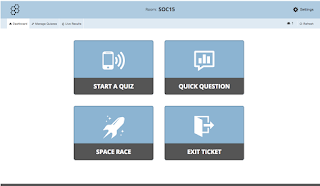


















No comments: